uniDEM supports the selection and assignment of land use classications to a 2D raster mask called CLASS associated with the active DEM layer.
Assign the desired classification to all selected pixels.
Default shortcut: none
Sets all elevation values of chosen land use class values within a selection area are set to the terrain height specified.
Default shortcut: none
Sets all elevation values at boundaries from one land use classification to another. For example hydrological modelling requires all land pixels adjacent to water are set to an elevation that is equal to or greater than the height of the water.
The tool is generalized to allow elevations of class(es) adjacent to other types.
For example water types adjacent to land types can be modified together.
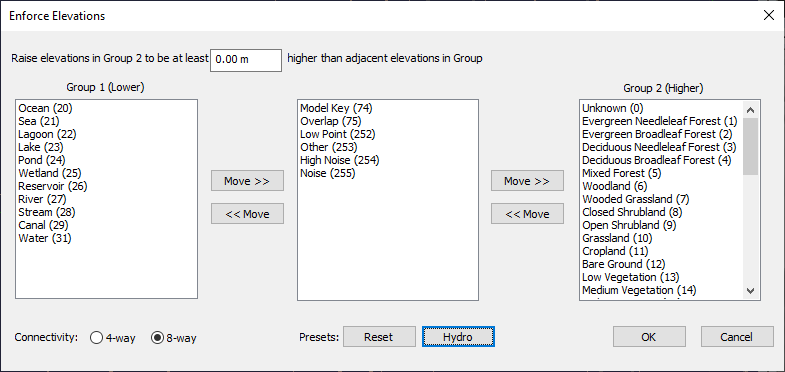
Default shortcut: none